The Fellowship Nomination System is designed to allow programs to manage their candidates for fellowships. News and information regarding the fellowship process can be found in the Fellowship Guidelines.
The nomination process consists of two major steps:
- Create the student’s nomination packet. You may use EDWARD to upload nomination documents and compile them into a nomination packet, or you can compile the nomination materials into a combined file using Adobe Acrobat.
- Use the Graduate School Nomination System to nominate newly admitted students for the following fellowships:
- Early Offer Inclusive Excellence
- ENGIE-Axium Fellowship
- Patrick S. Osmer Fellowship
- University Fellowship
- Graduate Enrichment Fellowship
- College-Allotted Fellowship
Graduate School Nomination System – To nominate an applicant
- Use your OSU name.# and password to log into the Graduate School Nomination System.
Navigate to the “Fellowships & Awards” page.
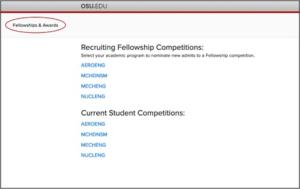
- On the “Fellowships and Awards” page, under “Recruiting Fellowship Competitions,” select the program for which you are nominating a student.
On the “Recruiting Fellowship Competition Nominees” page, select “Add Student.”
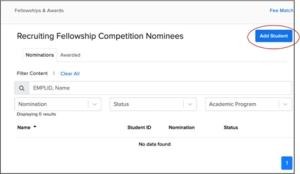
- On the “Add New Admit Student – Nominator” page, use the drop-down menus to select the following information:
- Award (i.e., University Fellowship Competition)
- Award Option (i.e., University Fellowship, Distinguished University Fellowship, etc.)
Admit Term (i.e., 2021 Autumn)
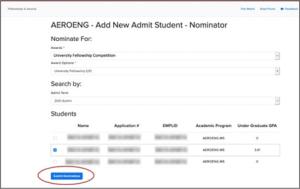
From the list of students for a given Admit Term, select the student(s) you would like to nominate. If the “Undergraduate GPA” is “0,” then the program needs to request the GPA Calculation from Graduate and Professional Admissions, or if the GPA has been calculated, the program needs to email Graduate School Fellowship Services a rationale for why the student meets GPA eligibility (e.g., use Graduate & Professional Admissions Country Profiles to summarize GPA conversion information).
Once the student is selected, click the “Submit Nominations” button. This will update the student’s status to “PENDING.”
NOTE: If the applicant is nominated for the Dean's Distinguished University Fellowship (DDUF), the Graduate School will automatically consider them for the Distinguished University Fellowship (DUF) and the Graduate University Fellowship (UF). If nominated for the Dean's Distinguished Graduate Enrichment Fellowship (DDGE), they will also be considered for the Distinguished Graduate Enrichment Fellowship (DGE) and the Graduate Enrichment Fellowship (GE). If you nominate a student for the highest level your program is willing to endorse, the Graduate School will consider them for a lesser award, if available, in the event they do not receive the award for which they were nominated.
Once student(s) have been nominated for an award, click on their name to upload the nomination packet and to request any necessary GPA waivers or petitions.
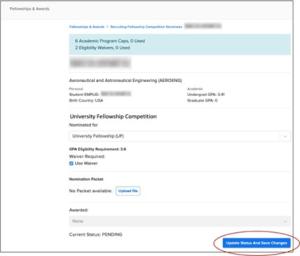
Once the nomination packet has been submitted, the student’s status will update to “NOMINATED.”
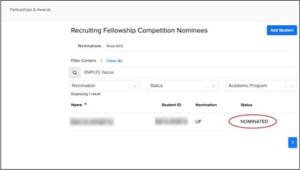
If a petition is declined or if the program would like to use nomination caps and waivers for another student, the student can be withdrawn from being nominated.
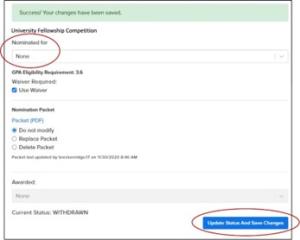
- To withdraw a student, on the “Recruiting Fellowship Competition Nominees” page, click the student’s name. Under the name of the award, use the dropdown menu to change
- Nominated for to “None.”
- Click “Update Status And Save Changes” at the bottom of the page. The student’s status will update to “WITHDRAWN”. This will free up nomination caps and waivers/petitions for nominating another student.
Fellowship Guidelines - Nomination Systems and Deadlines
For more information about the Graduate School Nomination System and Deadlines visit section 6 of the Fellowship Guidelines.